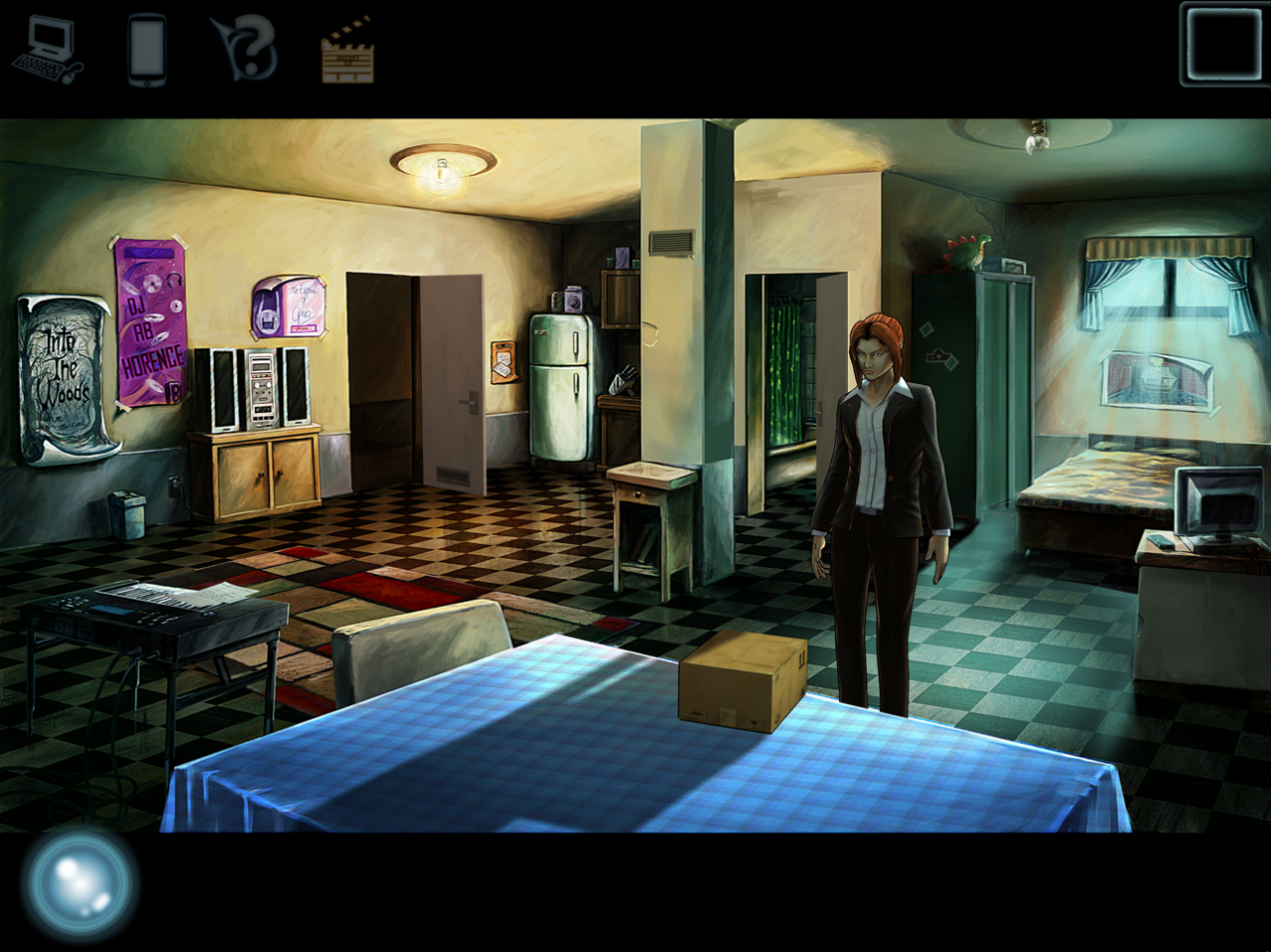Cognition Episode 2 3.2
Continue to app
Paid Version
Publisher Description
When someone close to Erica is kidnapped by the Wise Monkey, a serial killer fixated on the gruesome mutilation of their victims, Erica is in a race against time to save his life. With the Wise Monkey case in her hands and the FBI’s resources already stretched thin, she’s on her own to find the killer before it’s too late - again. Erica Reed's investigation continues in Episode 2: The Wise Monkey.
Now updated with Game of the Year bonus features, including director's commentary, concept art, storyboards, outtakes, and other behind-the-scenes material about the development! And don't miss the GOTY edition of Episodes 1, 3, and 4!
Subtitles available in English, German, and Italian.
Note: This app is only compatible with iPad 2 or newer and iPad Mini.
Feb 19, 2018 Version 3.2
This app has been updated by Apple to display the Apple Watch app icon.
Critical fixes made for story progression.
About Cognition Episode 2
Cognition Episode 2 is a paid app for iOS published in the Action list of apps, part of Games & Entertainment.
The company that develops Cognition Episode 2 is Phoenix Online Studios. The latest version released by its developer is 3.2.
To install Cognition Episode 2 on your iOS device, just click the green Continue To App button above to start the installation process. The app is listed on our website since 2018-02-19 and was downloaded 7 times. We have already checked if the download link is safe, however for your own protection we recommend that you scan the downloaded app with your antivirus. Your antivirus may detect the Cognition Episode 2 as malware if the download link is broken.
How to install Cognition Episode 2 on your iOS device:
- Click on the Continue To App button on our website. This will redirect you to the App Store.
- Once the Cognition Episode 2 is shown in the iTunes listing of your iOS device, you can start its download and installation. Tap on the GET button to the right of the app to start downloading it.
- If you are not logged-in the iOS appstore app, you'll be prompted for your your Apple ID and/or password.
- After Cognition Episode 2 is downloaded, you'll see an INSTALL button to the right. Tap on it to start the actual installation of the iOS app.
- Once installation is finished you can tap on the OPEN button to start it. Its icon will also be added to your device home screen.